버전 확인
상단 메뉴 Help에서 About Spring Tool Suite 3를 클릭하여 Platform에서 Eclipse 버전 확인


설치
1. 상단 메뉴 Help에서 Install New Software 클릭
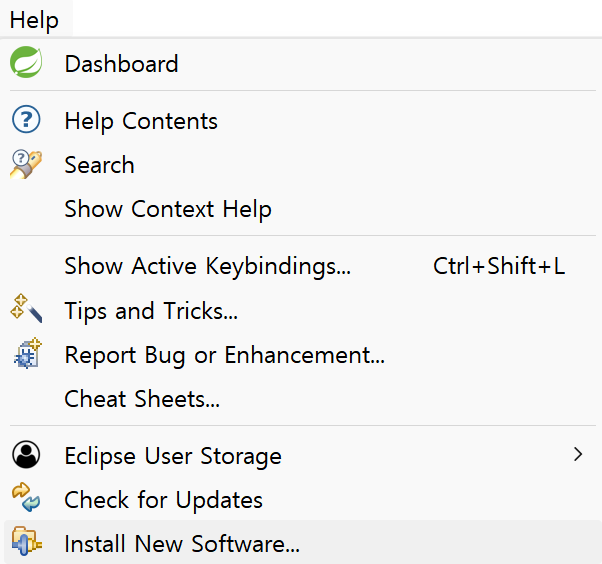
2. Work with: 옆에 있는 ∨ 버튼 눌러서 https://download.eclipse.org/releases/2023-09/ 선택

4. https://download.eclipse.org/releases/2023-09/ 를 위에서 확인한 버전인 https://download.eclipse.org/releases/2021-09/ 로 변경 후 Web, WML, Java EE and OSGi Enterprise Development 체크 한 뒤 아래 Contact all update sites during install to find required software 체크 해제 후 Next 버튼 클릭

5. 창이 바뀌면 Next를 한 번 더 누르고 아래 창이 나오면 I accept the terms of the license agreements 선택 후 Finish 클릭하여 설치 완료
